What is a Functional Location?
Objective: To discuss the definition and use of Functional Locations.
Definition: A Functional Location provides the ability for an organization to group Assets by function, geographical location and/or another classification system as required.
Functional Locations offer benefits in searching and locating assets and can be used to report on assets. Functional Locations can be created in a hierarchical manner allowing parent-child relationships between assets.
Example 1
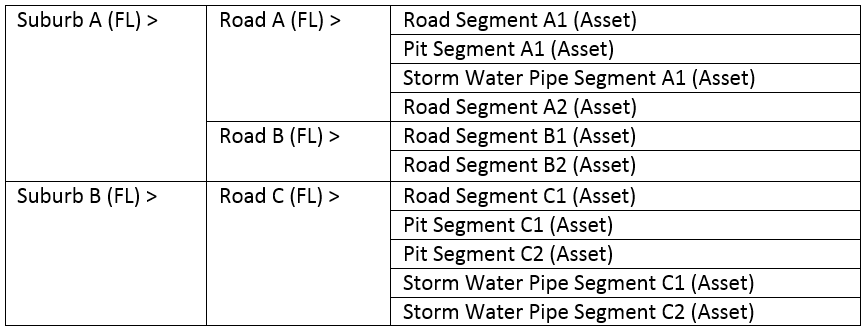
In this example, Functional Locations have been applied to the Suburb and the Road Level. Suburb A Functional Location has 2 Road Functional Locations Road A & Road B. Road A has 4 assets associated with it, while Road B has 2 assets associated with it.
Suburb B Functional Location has Road C Functional Location associated with it and Road C has 5 associated Assets.
Example 2
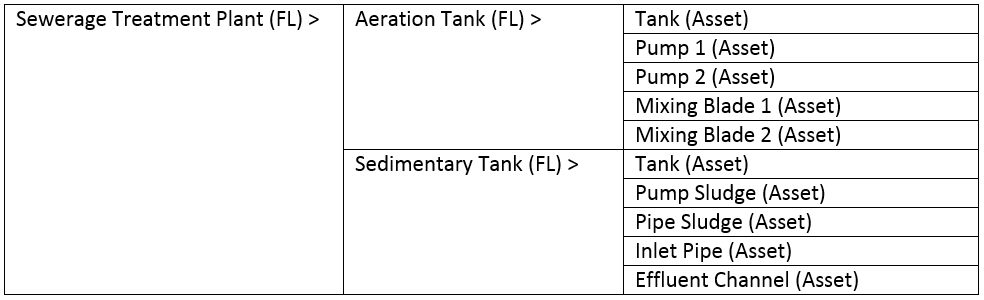
Similarly, in example 2, the Treatment Plant is a Functional Location (FL) and the Aeration Tank and Sedimentary Tanks are assets associated with the Plant, but are also FLs to the assets that include; tanks, pumps and mixing blades.
Asset Hierarchy Tree
A visual representation of Functional Locations can be viewed from the Assets homepage in the Asset Hierarchy Tree. The parent-child relationships between Functional Locations and Assets are displayed which show the hierarchies of the entities as per the following illustration.
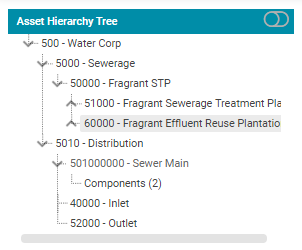
Assetic supports an infinite number of levels within the hierarchy however, an asset may only have 1 Functional Location Parent.
Functional Location Types and Attributes
Functional Locations are assigned a classification type which are user definable from the Admin module. Functional Location Types will determine the types of attributes that can be stored against an entity by assigning the Type an Attributes Template. The following Attributes Templates can be assigned to a Functional Location type:
- Catchment;
- Facility;
- Region;
- Road;
- Road Element;
- Site;
- Treatment Facility;
- Treatment System.
Create a Functional Location article, provides a step-by-step guide to the configuration of Functional Location.
All Functional Locations will have common attribute fields regardless of their type e.g. Location, Insurance, and Management attributes.
The ‘Functional Location Type’ configuration determines whether a Functional Location of that type has an Auto-Generated ID or if the ID is specified by the user at the time of creation.
Searching and Reporting
Functional Locations are useful management and reporting containers when used in Advanced Search.
In the Advanced Search results Functional Location 1 is the direct parent of an asset, Functional Location 2 is the grandparent, Functional Location 3 is the great-grandparent and so on.
Functional Location 1 is commonly added as a default field, subsequent levels of Functional Locations need to be added using the “Add Fields” option.
Functional Locations can be used for grouping and filtering in Advanced Searches resulting in the following benefits:
- Comparisons can be made using aggregates of data in Functional Locations;
- Reports can be generated on entities within specific Functional Locations;
- Bulk Operations can be performed on entities within specific Functional Locations;
- Entities can be located easily and efficiently.
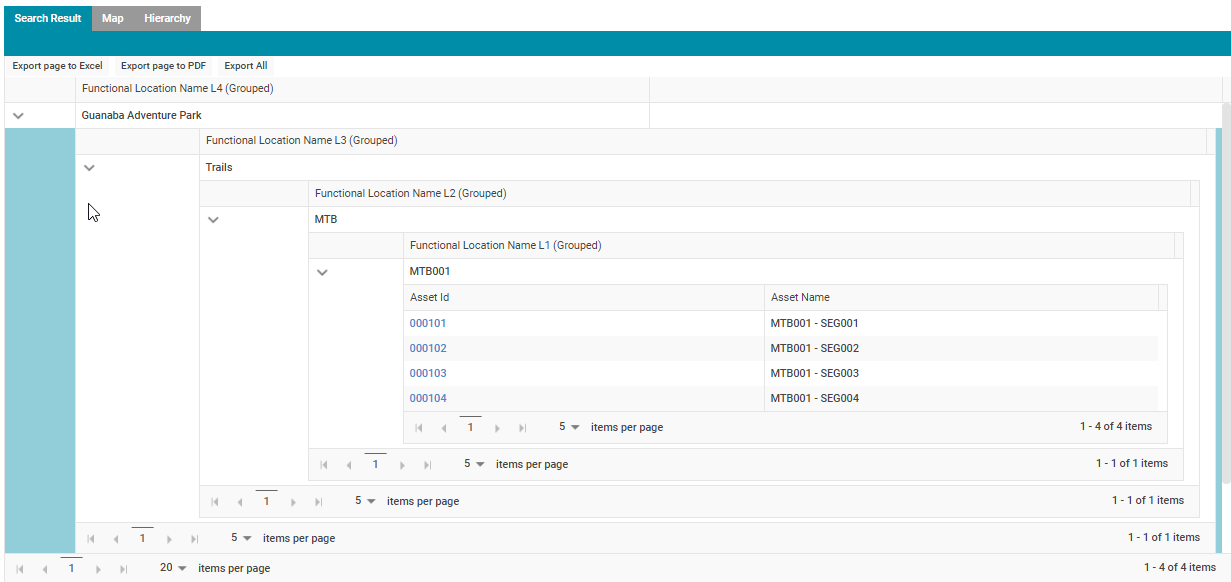
Future Functionality
In future releases Functional Locations will be used in conjunction with the Maintenance and Assessments modules. Work Requests, Work Orders and Assessment Tasks will be able to be created against Functional Locations.
